Seesmic is one Twitter client i have been coming back on my Windows laptop again and again.Now it has got a big update just when i was wondering did they drop support for it.
So what are its major features the major changes include support for profiles,scheduled tweets and conversations.Here is the full list of changes
Synchronization with Seesmic Profile
You can now synchronize your Seesmic Desktop with the accounts that are listed in your Seesmic Profile. Simply go into Settings and log in with your Seesmic Profile credentials. If you don’t have a Profile just yet, you can create one from Seesmic Desktop. This post will show you exactly how to create a Profile from within Seesmic Desktop.
Scheduled posts
You can now schedule posts to be delivered on Twitter, Facebook, LinkedIn, and Salesforce Chatter.
Conversation View
Click on the “in reply to” in a Twitter message to get the full conversation thread
Smart Search
Once you get it, you’ll LOVE it. Sometimes you want to investigate more than just the current conversation thread (if available) from a person on Twitter. Simply add keywords to the search term box, and you’ll be able to track what a person says about you or your brand within their profile panel.
The Smart Search feature is ONLY through a user’s timeline. In our example, if a user mentions seesmic OR loic OR iTibz OR yama (as entered below) you will find all mentions in one stream.
Don’t forget that you can search through all of Twitter via the search box in the upper right-hand corner.
Updated Profile Panel
We’ve added more features when looking up a Twitter user. You’ll find buttons to follow, unfollow, send direct messages and block people, as well as the same full controls that are available in a timeline.
Hashtags in Replies
When replying to a message with a hashtag, the hashtag will carry over to your message in the composer. This feature can be configured in the Twitter plugin settings.
Activities Column
This is a favorite feature that allows you to view who is following you, added you to a list, retweeted you, and more. We’ve updated this column to add a full control of actions, just like you would have in a timeline.
Facebook Picture Preview when Posting URLs
When posting URLs, you can now post a full picture to your Facebook Feed. Simply add your URL, and click on the Facebook “F” icon to get a preview of the URL. Choose a thumbnail and click “Apply” before sending
Post on a Friend’s Wall
Post directly on a friend’s wall through the Facebook Profile Panel!
Updated Notification Timeline
If someone comments on your status, simply click on the notification link to go back to the original status update
Keyboard navigation is available for highlighting items as you scroll through your timelines
(You can use the arrow keys to move from one item to the next, or you can use J and K for scrolling up and down like on Google+, and H and L for moving across your columns.)
Spell checking integrated directly into the composer field
New alert settings
See.sc url shortening service available when connected to your Seesmic Profile
The composer will change color when you approach the character limit for your selected services
Highlighted new feed items (when activated in Settings)
Timeline items can be marked as read and can also be hidden
The sidebar can be hidden, as well
Other bug fixes and performance improvements
So don't wait the update will be pushed automatically or you can download from here https://seesmic.com/seesmic-social/desktop/
source[seesmic]
So what are its major features the major changes include support for profiles,scheduled tweets and conversations.Here is the full list of changes
Synchronization with Seesmic Profile
You can now synchronize your Seesmic Desktop with the accounts that are listed in your Seesmic Profile. Simply go into Settings and log in with your Seesmic Profile credentials. If you don’t have a Profile just yet, you can create one from Seesmic Desktop. This post will show you exactly how to create a Profile from within Seesmic Desktop.
Scheduled posts
You can now schedule posts to be delivered on Twitter, Facebook, LinkedIn, and Salesforce Chatter.
Conversation View
Click on the “in reply to” in a Twitter message to get the full conversation thread
Smart Search
Once you get it, you’ll LOVE it. Sometimes you want to investigate more than just the current conversation thread (if available) from a person on Twitter. Simply add keywords to the search term box, and you’ll be able to track what a person says about you or your brand within their profile panel.
The Smart Search feature is ONLY through a user’s timeline. In our example, if a user mentions seesmic OR loic OR iTibz OR yama (as entered below) you will find all mentions in one stream.
Don’t forget that you can search through all of Twitter via the search box in the upper right-hand corner.
Updated Profile Panel
We’ve added more features when looking up a Twitter user. You’ll find buttons to follow, unfollow, send direct messages and block people, as well as the same full controls that are available in a timeline.
Hashtags in Replies
When replying to a message with a hashtag, the hashtag will carry over to your message in the composer. This feature can be configured in the Twitter plugin settings.
Activities Column
This is a favorite feature that allows you to view who is following you, added you to a list, retweeted you, and more. We’ve updated this column to add a full control of actions, just like you would have in a timeline.
Facebook Picture Preview when Posting URLs
When posting URLs, you can now post a full picture to your Facebook Feed. Simply add your URL, and click on the Facebook “F” icon to get a preview of the URL. Choose a thumbnail and click “Apply” before sending
Post on a Friend’s Wall
Post directly on a friend’s wall through the Facebook Profile Panel!
Updated Notification Timeline
If someone comments on your status, simply click on the notification link to go back to the original status update
Keyboard navigation is available for highlighting items as you scroll through your timelines
(You can use the arrow keys to move from one item to the next, or you can use J and K for scrolling up and down like on Google+, and H and L for moving across your columns.)
Spell checking integrated directly into the composer field
New alert settings
See.sc url shortening service available when connected to your Seesmic Profile
The composer will change color when you approach the character limit for your selected services
Highlighted new feed items (when activated in Settings)
Timeline items can be marked as read and can also be hidden
The sidebar can be hidden, as well
Other bug fixes and performance improvements
So don't wait the update will be pushed automatically or you can download from here https://seesmic.com/seesmic-social/desktop/
source[seesmic]





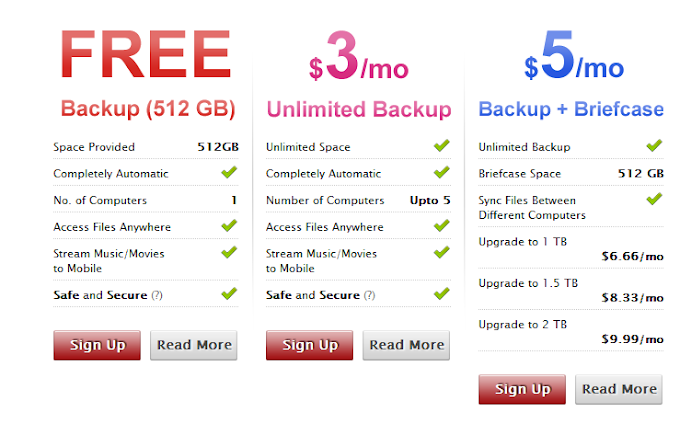
0 Comments