So you wanted to start your new YouTube channel but don't have a beefy PC to run it on? Shotcut is a solid video editor for just that and what's more, it's free and opensource.
I agree that there are a couple of free video editors but let me tell you that I have tried them all that for my work and found Shotcut to have the best balance with speed with performance. It's not that hard to set up and do not be discouraged with its interface you will get the hang of it in no time.
Features
The software is feature-packed and has all the features you expect.
Format support
Almost all the video formats including h.264, h.265, vp9 and audio formats like aac, mp3, Ogg are all included.
Video effects and animation
A standout feature of this software is the support of video filters available from simple video filters to 360° filters. There is a good selection of audio filters too, although I would prefer using audacity for that.
Cross-Platform Support
The software is available for all your favourite operating systems including Windows, macOS and Linux.
Hardware acceleration Support
A big reason I gave Shotcut the title of best video editor for slower PCs is its hardware acceleration support. Why? Because even your 6+ year old PC/laptop support this and makes video encoding a lot faster.
Rather than the CPU doing all the work much of the work will be done by the graphics chip. The best part is you don't have to have a separate graphics card the one that comes on your PC will work. I have been personally using my three year old laptop's Intel card and it cuts my encoding time by half. Other cards by AMD and Nvidia are also supported too.
Conclusion
Overall, if you are starting to do video editing either for work or pleasure Shotcut is the software, to begin with. You can download the software from here.
Do you have any other video editor you like? Let me know in the comments section


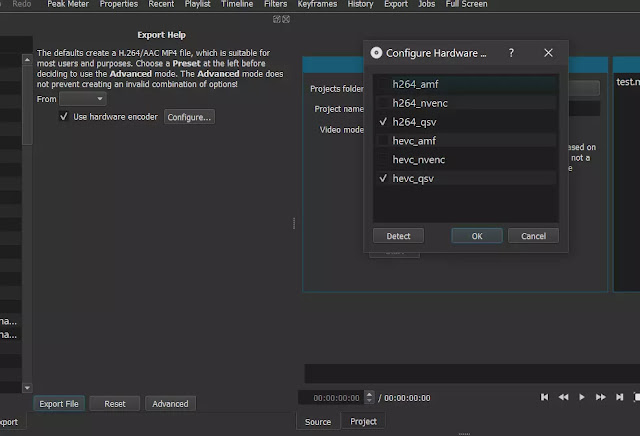




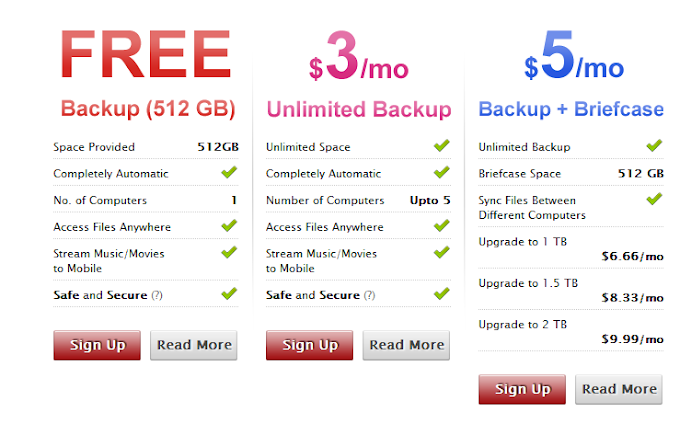
0 Comments